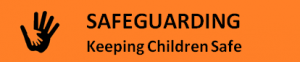
|
Online and Media Safety Mobile and online technology is a wonderful thing. However, it also presents opportunities for people to attempt to share content and communicate with others, particularly children, in ways which are not appropriate. This includes the sharing of inappropriate, offensive or explicit material and the use of technology (internet, email, chatrooms, mobile telephones, hand-held devices) to bully, groom (strangers attempting to meet) or abuse others. School Guidance for Parents and Children We have published our own guidance for parents which covers:
Download : “Keeping your Child Safe in a Digital World” (PDF Document) Useful Websites
|
